Managing Users and Authorizations
All users in YaPlm need a user login to access the system. The authorization in YaPlm is built up on a hierarchy based on Roles and Groups.
A Role is a collection of people who have common job tasks in the system: Creator, Viewer, Tester, Approver and so on.
A Group is a collection of people who work on a common project, have a common history or share a common set of functional skills. In a Group, users may act in different roles. For example, a Creator group might include engineering and designer users, or the role 'Process Approvers' who will be approving objects in a Process.
The Standard Roles in the System are:
Item Creator - Can work with Items
Creator - Can work with all kinds of documents except CAD Documents
Designer - Can work with all kinds of documents including CAD Documents
Viewer - Only view permissions
Supervisor - Can manage administrative functionality such as templates, users and process definitions
More tips on how to work with user authorization is found under, Object Based Authorization
|