Attributes and File Properties
Each document in YaPlm has a number of attributes, such as Id, Revision, Description, Keywords, and so on. All attributes found in the Properties Tab and even attributes on linked objects, such as project, can be synchronized with file properties in the application specific file-formats.
There are settings in YaPlm to control which attributes and how they should be synchronized with application specific file properties. The mapping (known as property mapping) can be set so that YaPlm updates the application specific file property, or the other way around. For example Id and Description are often mapped from YaPlm to the file properties, meanwhile Volume is often mapped from the CAD-file properties to YaPlm documents.
The mapped property to the application can consist of one single attribute in YaPlm or a combination of attributes. For example the property YAP.Display consists of the attributes:
Id + # + Revision + Description
This example below show the properties for a CAD file
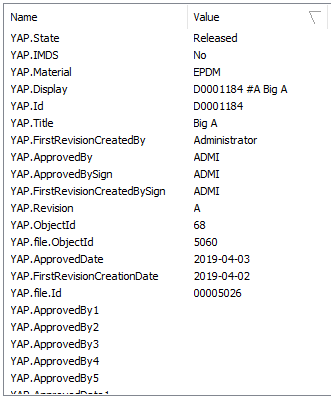
When the CAD file is saved with the YaPlm - Save command the properties are synchronized between YaPlm and the application.
Consult you YaPlm supplier for more information how to customize the property mappings
|