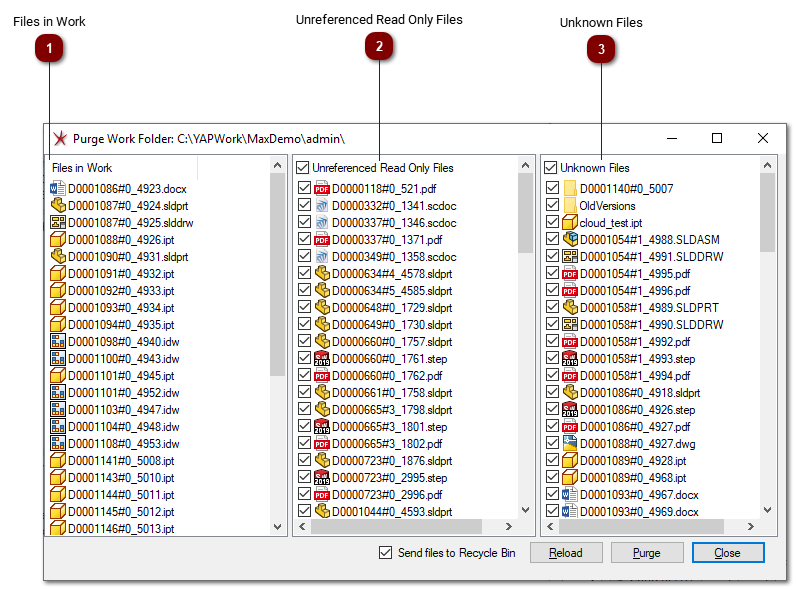Purge the Working Directory
To be able to open a file it must be copied out to the user's local working directory.
Only one working directory per user, no sub-folders
|
The Purge functionality helps the user to delete unnecessary files in the working directory.
To Purge the Working Directory
- Mark the In Work folder in the structure tree and select Purge Work Folder from the right click menu.
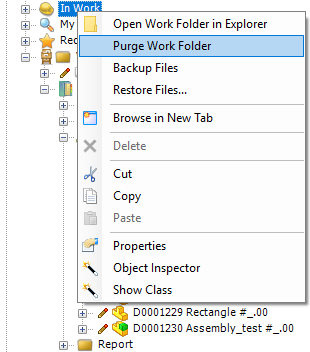
The Purge Work dialogue is opened.
The dialogue is divided into 3 columns: