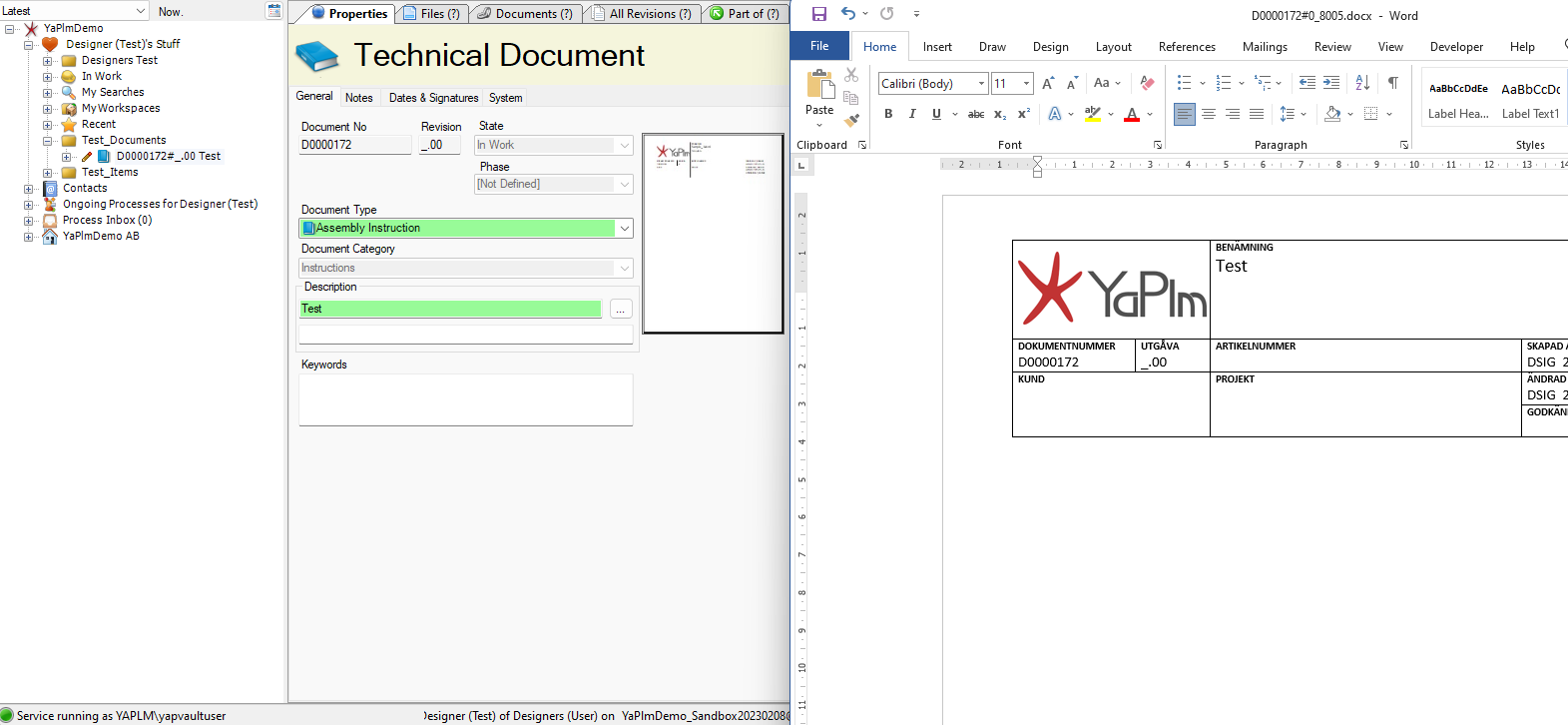Document Templates
In YaPlm it is possible to define document templates for the different document classes. Each document class can have one or several templates. For example for the class Technical Document there can be templates defined for test reports, instructions etc.
It is possible to revision manage the templates as any other document in the system. The templates are usually shown in the tree structure under Templates.
Only users with the Supervisor role are usually allowed to add and modify templates
|
To create a file from template:
- Select Add -> Technical Document from the right-click menu.
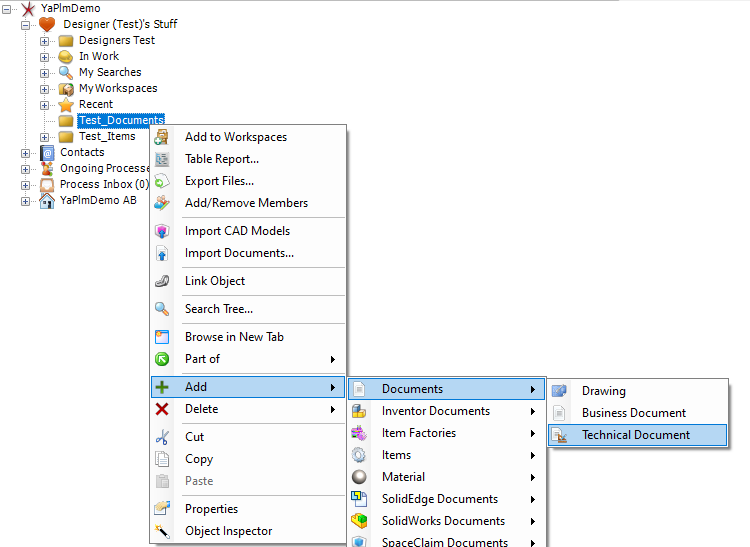
- The following dialogue is opened which displays the existing templates:
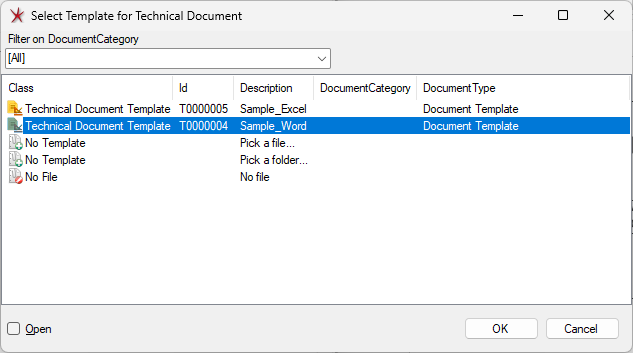
- Mark one of the available templates and select OK
A new document based on the selected template is created