Backup Files
With the Backup Files functionality it's possible to perform a backup of files linked to 'In Work' documents.
To Create a Backup
- Mark an object and select Backup Files from the right click menu
A copy of the files associated to the marked object are copied to the vault.
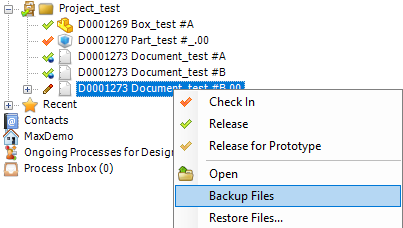
To Restore a Backup
- Mark an object and select Restore Files from the right click menu. Following dialogue is shown:
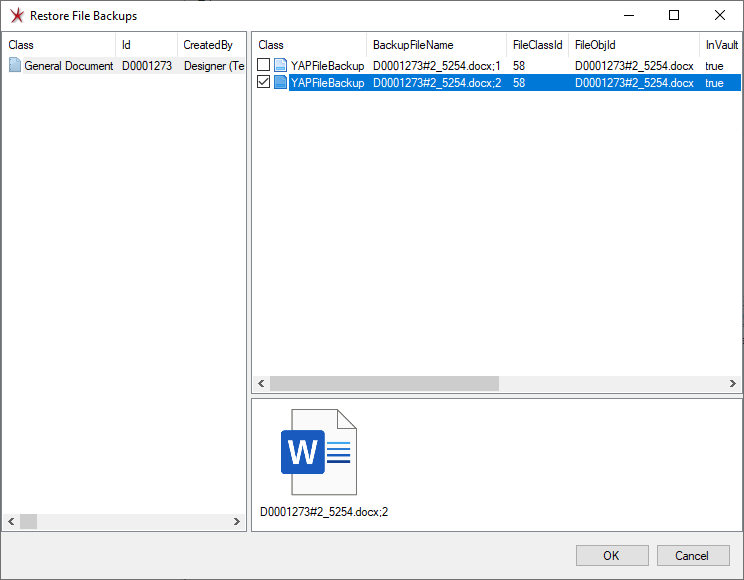
- Mark the object for which you would like to restore a backup (if you have more than one backup for the file all of them will be displayed)
- Mark the file to be restored
- Click OK
The file in the work folder has now been replaced with the selected file.
If a backup is performed on the In Work folder under My stuff in the structure, all objects with status In Work by current user will be included.
|