Icons
In YaPlm there are a number of status icons which describe the objects life cycle status. The different life cycle statuses can be customized to suit your organization.
The standard life cycle states in the system are:
Document Life Cycle Status: | ||
|
|
In Work
|
A document is in work by the current user. Linked files are located in the current users working directory and are not available to other users.
|
|
|
In Work by Others
|
A document is in work by another user.
|
|
|
Checked In
|
A document is approved and the linked files are available to other users from the Vault.
|
|
|
Released
|
A document is approved and State = Released, the linked files are in the Vault
|
|
|
Released 'Preliminary'
|
A document is approved, State = Released and Phase = Preliminary, the linked files are in the Vault.
|
|
|
Obsolete
|
A document is obsolete which means it can not be used in new structures or linked to an item.
|
|
|
Blueberry
|
A blue dot illustrates that there is a newer version of the document.
|
|
|
In Transit
|
A document is under operation, most likely the linked files are being transferred to the vault (tip: try refreshing with F5 if it persists).
|
|
|
|
|
Item Life Cycle Status: | ||
|
|
Pending
|
An item is in work, Phase = Not Defined and State = Pending
|
|
|
Active
|
An Item is approved and Phase = Production, State = Active
|
|
|
Active 'Preliminary'
|
An Item is approved and Phase = Preliminary, State = Active.
|
|
|
Not Defined
|
State or phase is not defined
|
|
|
Blueberry
|
The blue dot illustrates that there is a newer version of the Item (Phase = Production, State = Inactive)
|
|
|
|
|
Process Icons: | ||
|
|
In Process
|
The overlay icon illustrates that the object is in a process
|