To Define a Process
At the first node Define in the process the users for the approval nodes must be assigned.
To assign Approvers
- Mark the process object
- Navigate to the Users tab
The nodes in the process are shown as sub tabs (Review and Approve below).
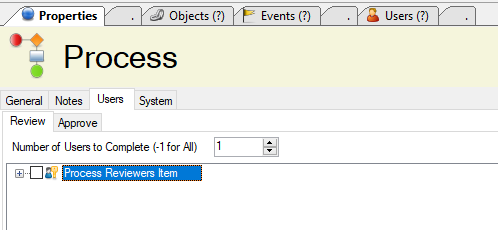
- Get trough all steps in the process and assign Approvers and 'Number of Users to Complete
- Save the process with the Save button or Ctrl + S
- Select Accept from the right click menu to start the process and send it to the next node
Some of the nodes are predefined with users already selected. By default the last node is always the same as the initiator
|