Replace Variant
The command Replace Variant replaces the variant of the selected object in an assembly structure in SolidEdge.
To Replace a Variant of a Component:
- Mark a component that is a variant of a Part Factory in an assembly structure in SolidEdge
- Select the command Component -> Replace Revision/Variant… from the integration menu. The following dialogue is opened:
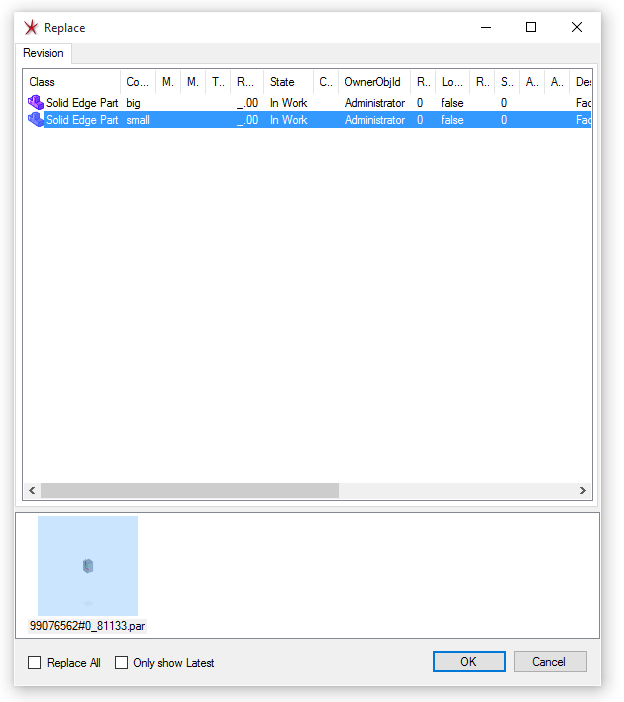
- Mark the desired variant
- Press the OK button
The marked variant in the SolidEdge Assembly is now replaced
If the Replace All is checked all instances of the component will be replaced in the structure. If the Only show Latest is checked only the latest revision of the component is shown.
|