To Link a Material to an Item
To Link a Material to an Item:
- Mark an Item and select Link- Material from the right click menu
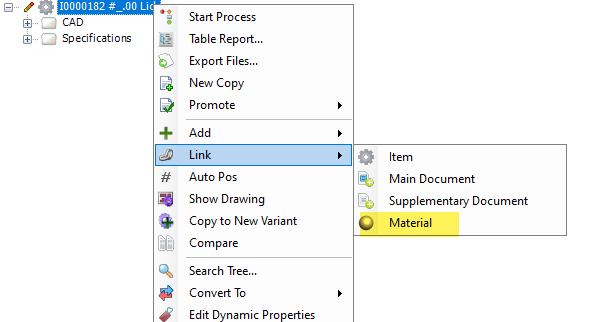
- Select a Material from the Search dialogue Then OK
The selected Material is now linked to the Item
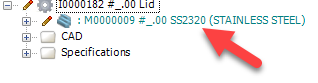
A Material can also be linked to an Item with 'Drag and Drop'
|