Get Full Control and Traceability
All files and file types can be version managed in YaPlm, office documents, email, text files, .zip files, images, movies, drawings etc. This gives you full control and that all previously created versions and changes can be tracked.
Version Management in YaPlm
In YaPlm, all types of objects such as articles and documents can be versioned. Each time an object is edited, a new version is created in YaPlm. It’s easy to look back at previous versions and track who made a change and when in time that change was made.
Versions
The version management in YaPlm is fully configurable. The most common methodology is to work with working copies and versions. A working copy in YaPlm counts as a draft and depending on rights, only a few people can access a working copy. Versions, on the other hand, are available for the entire organization.
An example is the working methodology with a drawing. All users can always see the current version of the drawing, but the designers working on the changes can see all working copies. When the drawing is then finished and released, the version steps up and the new drawing becomes available for the entire organization. It is also possible to control the versions so that they are available for a special purpose, eg approved for prototype or approved for production.
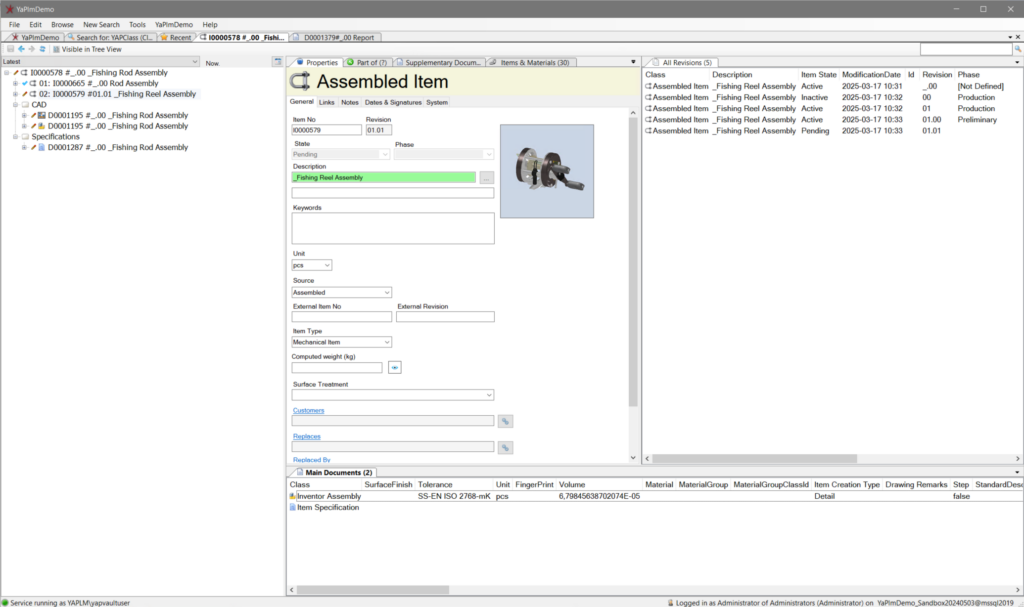
Traceability
One of the biggest benefits of version management is the traceability. By saving all versions of an object, it is possible to easily go back in the version history and track changes. YaPlm automatically saves approvals for all versions such as, for example, changed by, changed date, approved by, approved date and version comments. This makes it possible to check for changes that have been made in the system.
Secure Storage of Data and Files
Another benefit of having your information, documents and files stored in YaPlm is the security. All files saved in YaPlm are stored on a central server and can only be accessed via YaPlm. Only users with permission for a certain document type are given access to the information and files.
Filter
In YaPlm there is also a filter function that can display and also open objects and structures according to the current version filter. For example, if you work with CAD structures, YaPlm can open the CAD structure with the details that were valid at a certain date. The following filter modes are standard in YaPlm today. But it is of course possible to adapt and create new filters so that it supports your business.
- Latest
- Latest Available
- Latest Approved
- Latest in Vault
- As Built
Possibility to restore previous versions
Because all versions and files are saved in YaPlm, it is easy as an administrator in the system to go back and restore objects and files if someone has accidentally deleted or changed important information.
More PLM solutions in YaPlm
With YaPlm as a PLM system, you get access to several functions and solutions that helps you streamline your processes
Version management
of all files
Version management of all documents, items and files.
Process flows
and approval
Workflow for items and documents
Document management
and traceability
Secure storage and traceability of business documents
YapApp
web solution
Accessibility of items, documents and files via web interface
Articles
and article structures
Create and manage items and their structures in YaPlm
Integrations
to CAD, Office and ERP
Streamline the flow of information between the PLM system and other systems