Manage Items and Item Structures in YaPlm
Item management in YaPlm makes it possible to create and manage items and item structures in the PLM system. Documents such as drawings, 3D Models and instructions can be linked to the item. Working with an item-based structure means that it is the item and its structure that describes the product. This means that the CAD files (3D models and drawings) only describe the geometry of the product and all other information is moved from the CAD object to the item. The benefits of working with an item-based structure instead of a document structure are many.
Version management of items and item structures
Possibility to create links between article and document
Complete structures with mixed CAD formats, e.g. 3D Models, drawings, pdf files etc
Opportunity to be able to control the regulations between the current version of the document and the item
Flexibility to be able to change main documents during the items life cycle
Opportunity to create complete product structures
Opens up opportunities to more easily integrate with other systems such as ERP, PIM etc.
One and the same document can be main document for several articles
Items and its Documents
An item in YaPlm is defined by a number of attributes that describe the items characteristics. Examples of properties can be item number, revision, material, item type, etc.
For some items, there is a need to link to different types of documents that further describe the item. The most common document types linked to the item are drawings and CAD models. But also other types of documents such as test reports, instructions, manuals, illustrations and FMEA reports can be linked to the item.
In most businesses, there is a need to handle several different types of items. In YaPlm, it is possible to handle different types of items and to create regulations for how they relate to each other. For example, a tool item can be linked to an item and rules can be set up how they should be changed in relation to each other.
Some examples of item types are:
- Item
- Purchase item
- Tool item
- Operation item
- Standard item
Link between the item and document
In YaPlm, it is possible to link documents to the article and control which version of the document applies to different versions of the article. A document can be linked to the item with 2 different types of relationships ‘Main documents’ or ‘Supplementary documents’.
Main documents If the revision of the document is changed, the item version is also raised. Examples of documents can be drawing and 3D CAD model.
Supplementary documents– If the document version is raised it does not affect the item version. Examples of documents can be test reports or different types of instructions.
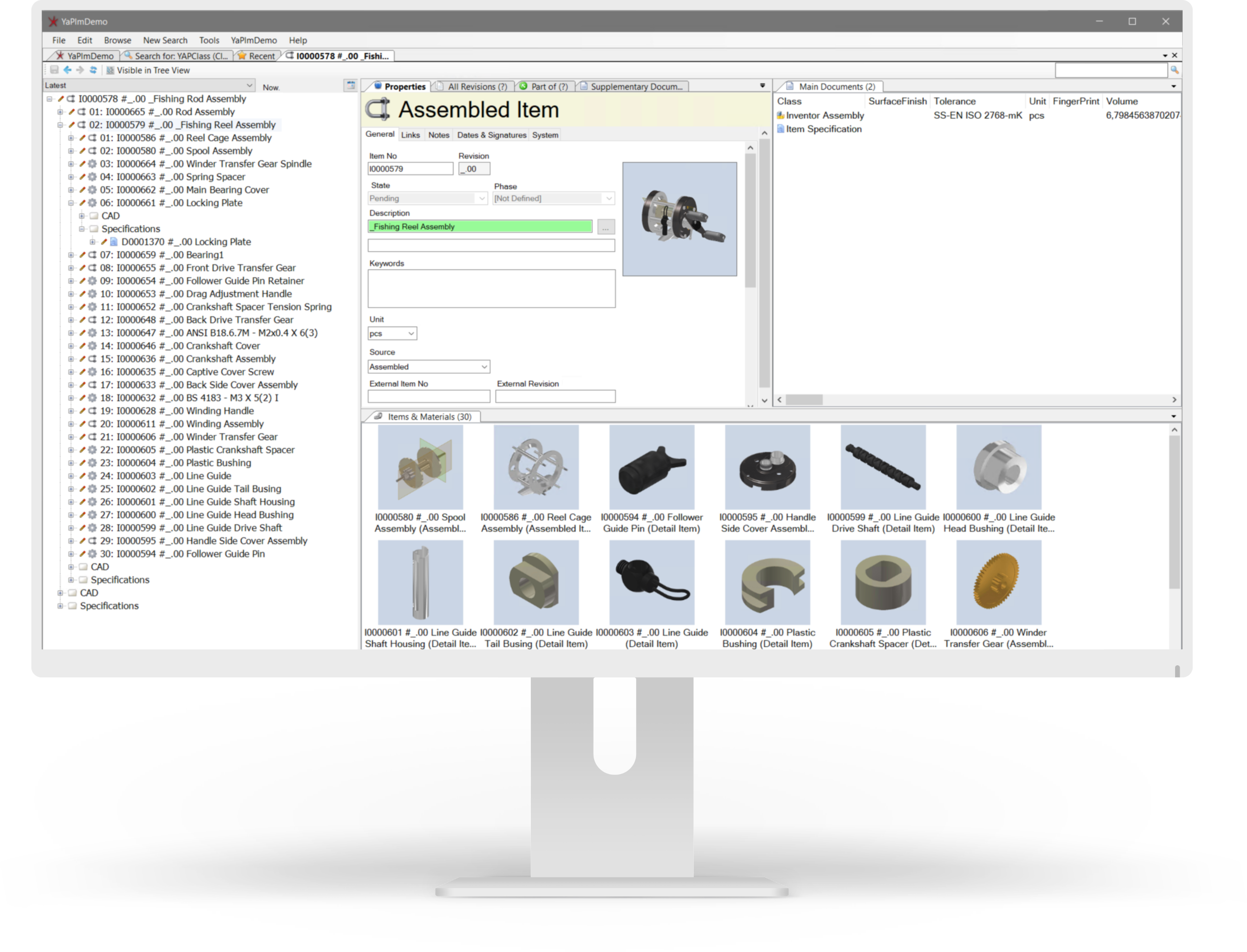
Item specification
All information required to be able to manufacture an item is displayed on the item specification. The item specification is completely configurable both in terms of content and design. During the approval process of an item, a .pdf file of the item specification can be generated automatically. This pdf file can at a later stage be distributed together with .pdf files on the items main documents. The information displayed on the specification can, for example consist of:
- Item attributes, eg item number, revision, material, surface treatment, etc.
- List of the items main documents
- BOM
- Revision Comments
- ...
More PLM solutions in YaPlm
With YaPlm as a PLM system, you get access to several functions and solutions that helps you streamline your processes
Version management
of all files
Version management of all documents, items and files.
Process flows
and approval
Workflow for items and documents
Document management
and traceability
Secure storage and traceability of business documents
YapApp
web solution
Accessibility of items, documents and files via web interface
Articles
and article structures
Create and manage items and their structures in YaPlm
Integrations
to CAD, Office and ERP
Streamline the flow of information between the PLM system and other systems