Manage all Documents through the Products Entire Life Cycle
Get full control and traceability of all your documents, items and files with version control in YaPlm
Version management of files
Structure the information
Rights
Document templates
Controls the data with document types and attributes
Easy to search
Document management in YaPlm
A company handles many different types of documents and information. It can be drawings, reports, illustrations, specifications and other information that needs to be structured and stored. Regardless the type of document or information in question, there is a need to be able to save the files and information centrally and the latest approved version must be available to the right authorities and people within the company.
By using YaPlm as a document management system, all business files can be stored in a structured and secure way. All types of files can be version managed in YaPlm. Office documents, emails, text files, .zip files, images, movies, CAD models, drawings, etc. It is possible to see who has changed the document and when in time the change was made.
Version Control
YaPlm keeps track of which versions of the document are valid and also prevents multiple users from modifying the same file at the same time. To be able to change a document, a new version of the document must be created, the version raised and the file can then be edited. When the change is made, the document is then approved and the new version becomes available to the business.
To further control the version control of documents, it is possible to control the approval procedure with process flows. Read more about process flows …
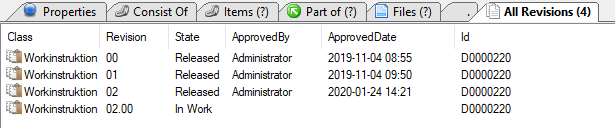
Document types and attributes
To control how the different files and documents are structured in YaPlm, they are classified into different document types. Examples of document types can be drawing, 3D Model, test report, test instruction, etc. On the document type, it is then possible to control the behavior and regulations for that particular type of document in the system. For example, it is possible to control rights, approval procedure and attribute set.
By tagging the documents with document properties, so-called attributes, traceability increases and it becomes easier to administer and find the documents. The attribute set for the different document types in YaPlm is fully configurable and it is up to each business to define which attributes are desired for the different document types. Some of the attributes are created automatically when, for example, a document is created or approved in the system and some of the attributes are filled in by the user.
For those systems that have an integration with YaPlm, it is also possible to control the document properties inside the various files. YaPlm can be set up so that the page header in Word is updated with selected attributes from YaPlm or that the drawing header is updated with the correct approval data.
Searchability
In YaPlm, it is possible to search for all documents’ document properties, so-called attributes.
The search tool enables search on individual attributes or with free text search that searches in all attributes. With the help of rights and user roles, it is also possible to control who has the ability to view and search different documents and document types.l
Structures
To get an overview of all the business’s documents, it is possible to create structures consisting of different objects. It is also possible to create links between different documents in order to further control affiliation and rights. The same document can be linked in several places in the structure. For example, a test report can be linked to an associated article but also be linked to a folder that shows all test reports created during a certain time period.
Rights
In a business, there are often different target groups with different needs of information and rights. In YaPlm, it is easy to set up rights for which roles in the company should have access to the different document types.
Rights can be controlled on document types or attributes but also on presence in the system. For example, it is possible to set rights to a project and then only the users who are members of the project have access to linked documents.
Document templates
In YaPlm, all document templates can be version managed. Templates can be configured so that attributes and data are automatically updated in the documents with information from YaPlm. For example, when a Word document is approved in YaPlm, the header of the word document can be automatically updated with approval data such as, revision, approved by and approved date.
By version-managing all the business’s document templates in YaPlm, it is ensured that the correct version of the document template is used for the right thing. When a new document is created from within YaPlm, it is generated based on the most recently approved template in the system.
More PLM solutions in YaPlm
With YaPlm as a PLM system, you get access to several functions and solutions that helps you streamline your processes
Version management
of all files
Version management of all documents, items and files.
Process flows
and approval
Workflow for items and documents
Document management
and traceability
Secure storage and traceability of business documents
YapApp
web solution
Accessibility of items, documents and files via web interface
Articles
and article structures
Create and manage items and their structures in YaPlm
Integrations
to CAD, Office and ERP
Streamline the flow of information between the PLM system and other systems