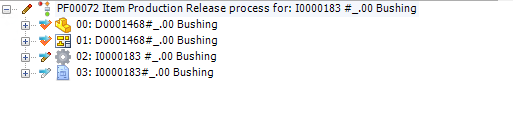To Start a Process
When a workflow is started, a new object called Process is created.
To start a Process:
- Mark one or several objects in YaPlm and select Start Process from the right click menu
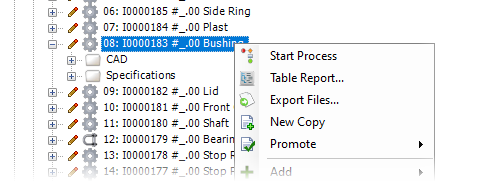
- A dialogue with available processes is displayed
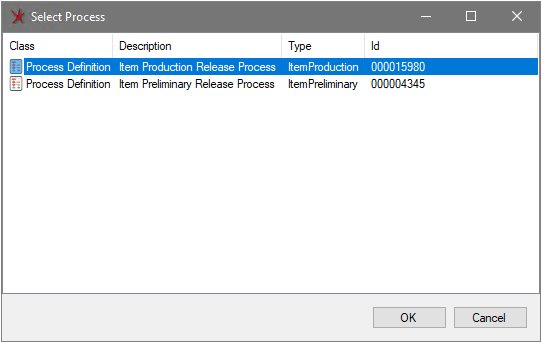
- Select a process template and then OK
A process object is created and the marked objects and its dependents are automatically linked to the process