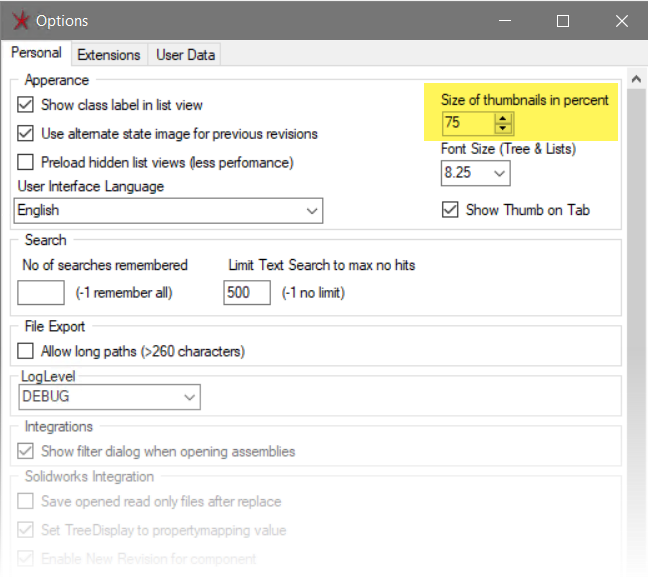To Manage Thumbnails
To display Thumbnails in the Tabs Area
- Right Click on a tab, for example the Files Tab and select Thumbnails.
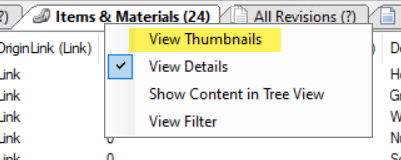
The images below shows the All Revision Tab with a miniature image of the object instead of the detail view
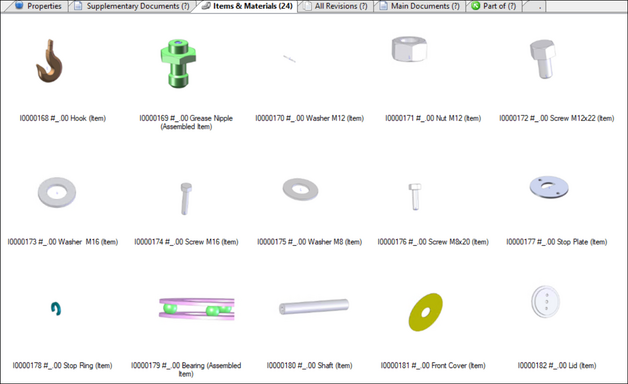
The miniature images are only displayed for files that have a miniature in Windows Explorer
|
To update the Thumbnail image
- Mark the file object in the Files Tab and select Update Thumbnail from the right click menu
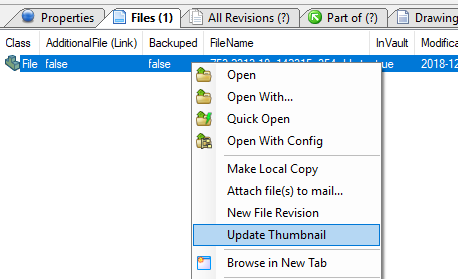
To Change the Thumbnail Size
- Select Tools - Options from the main menu
- Change the Thumbnail size in the dialogue