Database Connection
Before you can run YaPlm you must specify the database connection and the desired extensions
This step can be skipped if your YaPlm supplier has provided you with a preconfigured installation file
|
To set up the Database Connection:
- Start YaPlm Desktop
- The following dialogue is displayed:
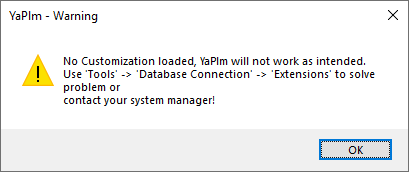
- Press the OK button
- Select Database Connection... from the Tools Menu
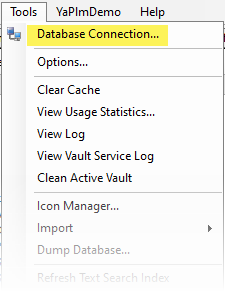
The following dialogue is shown:
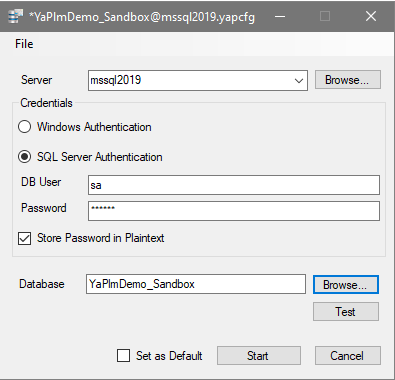
- Select the Connection tab
- Fill in the connection information to the database and press Test